Open up System Preferences and click on Keyboard & Mouse. Select the Keyboard Shortcuts tab, and click on the plus at the left to add a new one. You'll want to type in Zoom and whatever key combo you wish--I like shift-cmd-M.
Should look something like this:
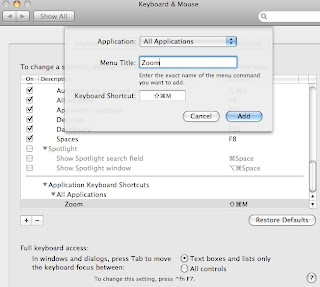
Save that and open a new terminal window and give it a go. It will of course work in whatever app you can zoom in, I just find I use it in terminal and sometimes my browser almost all the time.
Enjoy!




2 comments:
How often do you need to do that? I find that lsof is the only in-terminal program I use frequently that is garbage on 80-characters-wide
I really do use it all the time...whether its looking at a rails or merb log, editing some big files, or even big directory listings, 80 chars often isn't wide enough to see everything easily and clearly at one glance.
I know you think its good for you to tough it out at 80 chars, but if you can see a line in its entirety without it spilling over to the next, why not?
Post a Comment